About reCAPTCHA v2
reCAPTCHA v2 helps websites determine if a user is human or a bot by having users click a checkbox for verification. Sometimes, it may also require users to select specific images from a grid. This two-part verification adds extra security to online platforms.
reCAPTCHA v2
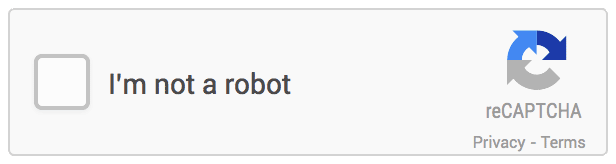
EZcaptcha: A More Advanced Solution for reCAPTCHA v2
High Accuracy
Leveraging advanced algorithms and machine learning in our cloud service, we guarantee unparalleled precision in captcha recognition, providing reliable results for every task.
Leveraging advanced algorithms and machine learning in our cloud service, we guarantee unparalleled precision in captcha recognition, providing reliable results for every task.
Customized Solutions
We specialize in tailoring solutions to precisely fit the unique needs of each client, ensuring optimal performance and satisfaction.
We specialize in tailoring solutions to precisely fit the unique needs of each client, ensuring optimal performance and satisfaction.
Privacy Protection
We prioritize user privacy and security. Our API uses advanced encryption and meets industry standards to protect sensitive data. We are dedicated to maintaining a secure environment while delivering efficient solutions.
We prioritize user privacy and security. Our API uses advanced encryption and meets industry standards to protect sensitive data. We are dedicated to maintaining a secure environment while delivering efficient solutions.
Recharge Bonus
Get rewards with our recharge bonus program! Recharge to certain levels for bonuses. The more you recharge, the better the bonus!
Get rewards with our recharge bonus program! Recharge to certain levels for bonuses. The more you recharge, the better the bonus!
EZ captcha API Guide: Solve reCAPTCHA v2 Easily
| SOLUTION | SPEED | PRICE / 1000 REQUESTS |
|---|---|---|
 ReCaptcha v2 | < 6.5 s | $ 0.6 |
 ReCaptcha v2 Classification | < 0.5 s | $ 0.5 |
 ReCaptcha v2 Enterprise | < 6.5 s | $ 1.2 |

Need a better price?
Contact us to get the developer plan
reCAPTCHA v2
1-Create Task
2-Parameter Structure
| Parameter | Type | Required | Description |
|---|---|---|---|
clientKey | string | true | Your client key |
type | string | true | The task parameter object, the details are the following items in this table |
type | string | true | Task type, such as ReCaptchaV2TaskProxyless |
websiteURL | string | true | ReCaptcha website url, usually a fixed value. |
websiteKey | string | true | ReCaptcha site key, usually a fixed value |
isInvisible | Boolean | false | For the reCaptcha V2 type, if it is an invisible type of reCaptchaV2, you need to add this parameter and set it to true. If this parameter is not filled, it defaults to false. |
sa | string | false | For reCaptchaV2(include v2 enterprise), If 'sa' appears in the query parameter of the anchor request, you will need to set it to the value of sa query parameter, which is usually a string. * Some websites may strictly verify this value |
s | string | false | Only used to solve reCaptcha V2 with s parameter, including V2 and V2 Enterprise, you need to specify the type as ReCaptchaV2STaskProxyless or RecaptchaV2SEnterpriseTaskProxyless, find this parameter from the data packet returned from the website you are using and set it. |
websiteTitle | string | false | The website page which loads recaptcha, use js console to run “document.title” to get the title |
3-Request Example
4-Response Example
5-Get Result
6-Request Example
7-Response Structure
| Parameter | Type | Description |
|---|---|---|
errorId | Integer | Error message: 0 - no error, 1 - error |
errorCode | string | |
errorDescription | string | Detailed error description |
status | Integer | processing - task is in progress, please try again in 3 seconds ready - task is complete, find the result in the solution parameter |
solution | Object | The recognition result will be different for different types of captcha. For reCaptcha, the result is gRecaptchaResponse in the object. |
solution.gRecaptchaResponse | string | Recognition result: response value, used for POST or simulated submission to the target website. The validity period is generally 120s, it is recommended to use within 60s |
8-Response Example

Experience our automated reCAPTCHA V2 bypass service now!
In addition,we have 20+ other captcha types available for trial.






